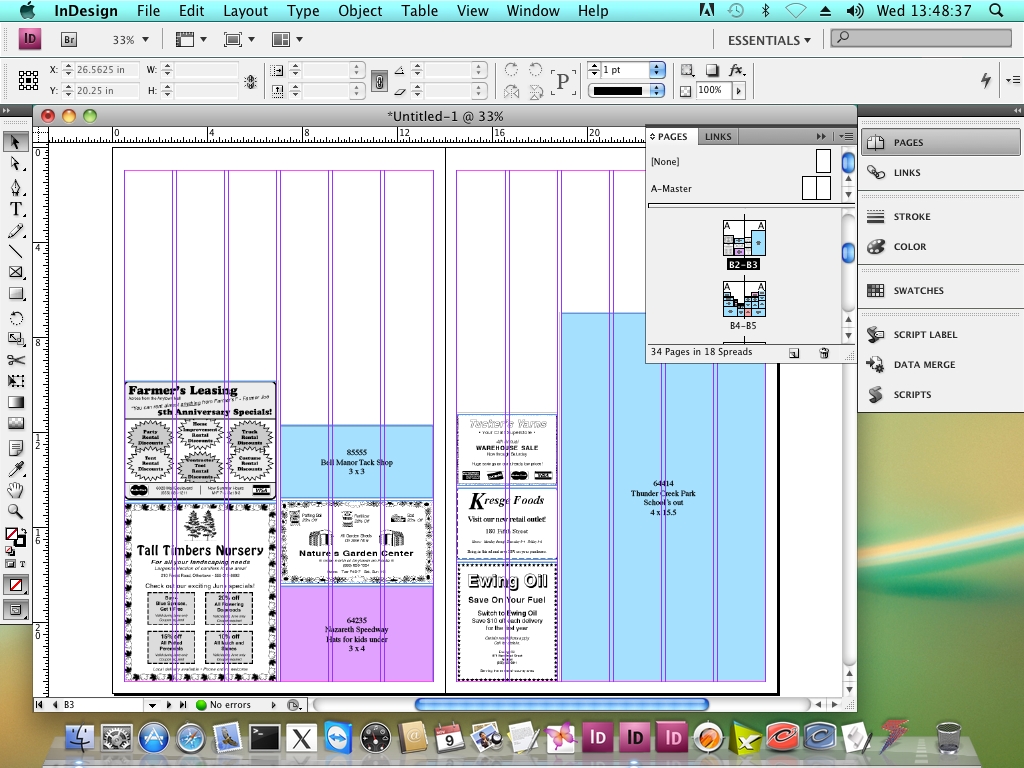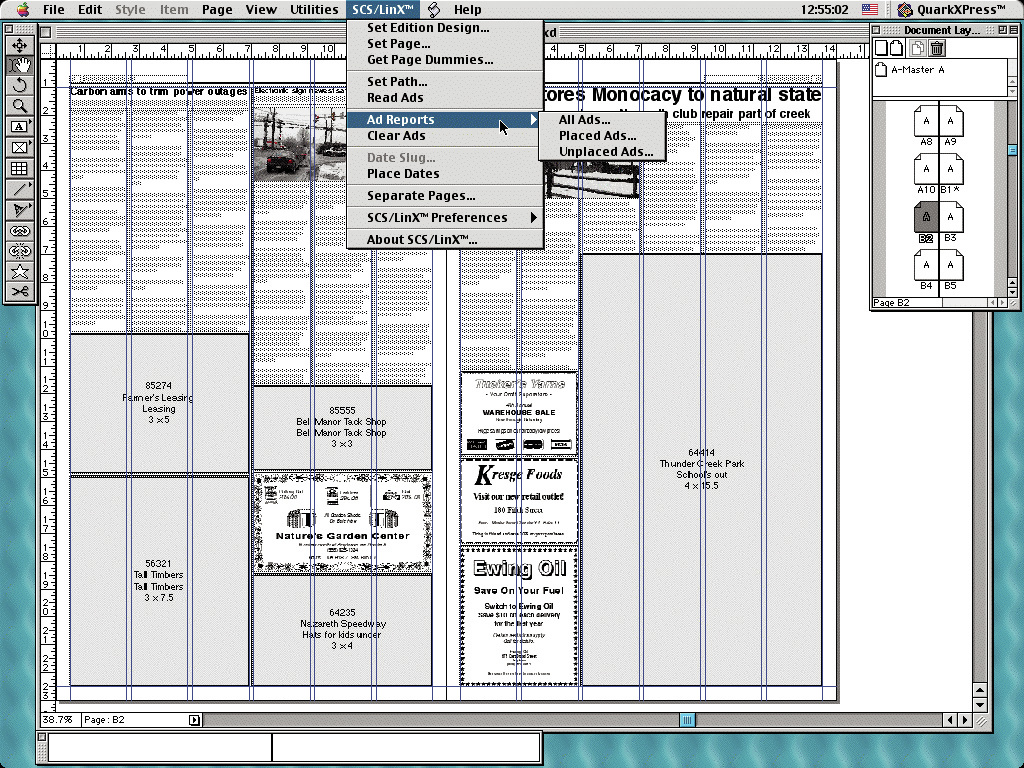Interfacing from Layout-8000™ to your pagination or desktop publishing application
Layout-8000 interfaces with many proprietary pagination systems (i.e. CCI, Hermes, etc.).
In addition there are interfaces to the leading desktop publishing applications.
There are three tools to choose from- in each case the tool reads Layout-8000’s electronic dummies, imports editorial copy from your paper’s editorial system and places display ads in any recognized format onto pages. All three tools include “Export Geometry” Commands for exporting final geometry to an e-tearsheets or paper checking system, for cases where the final geometry may NOT be what Layout-8000 produced, because paginators sometimes move ads around after the dummies are finalized.
You establish page geometries within your desktop publishing application. Ad locations are reserved on pages and tagged with ad identifiers. After space has been reserved for ads and editorial text and graphics have been filled in, the ads themselves can be placed. With a single command, you pull the completed ads directly into their designated locations
throughout the publication.
Finally, you finish the pagination process and produce completed pages on film or paper with a PostScript® imagesetter.
In addition there are interfaces to the leading desktop publishing applications.
There are three tools to choose from- in each case the tool reads Layout-8000’s electronic dummies, imports editorial copy from your paper’s editorial system and places display ads in any recognized format onto pages. All three tools include “Export Geometry” Commands for exporting final geometry to an e-tearsheets or paper checking system, for cases where the final geometry may NOT be what Layout-8000 produced, because paginators sometimes move ads around after the dummies are finalized.
You establish page geometries within your desktop publishing application. Ad locations are reserved on pages and tagged with ad identifiers. After space has been reserved for ads and editorial text and graphics have been filled in, the ads themselves can be placed. With a single command, you pull the completed ads directly into their designated locations
throughout the publication.
Finally, you finish the pagination process and produce completed pages on film or paper with a PostScript® imagesetter.
|
InLay™
(InDesign® - Layout-8000™ interface) Imports edition designs and ad dummies into InDesign documents and then automatically places ads onto their pages. It accepts as input the industry standard OUTEXT text file. InLay is currently available for “InDesign” CS3 through CC 2018; Mac and Windows. |
SCS/LinX™
(Layout-8000™ interface to XPress) Performs the same functions to create QuarkXPress pages. SCS/LinX is currently available for “QuarkXPress” 4 through 9; Mac and Windows. |
ScrImLay™
(Scribus - Layout-8000 interface) Creates Scribus pages in the same way. Scribus is open source software and ScrImLay is provided by SCS free-of-charge for our Layout-8000 customers. ScrImLay is currently available for “Scribus” 1.4; Mac, Windows, and Linux. |
Please contact SCS if your version of your desktop publishing software is not listed here.
_____________________________________________________________________________________
QuarkXPress is a registered trademark of Quark. InDesign is a registered trademark of Adobe.
_____________________________________________________________________________________
QuarkXPress is a registered trademark of Quark. InDesign is a registered trademark of Adobe.